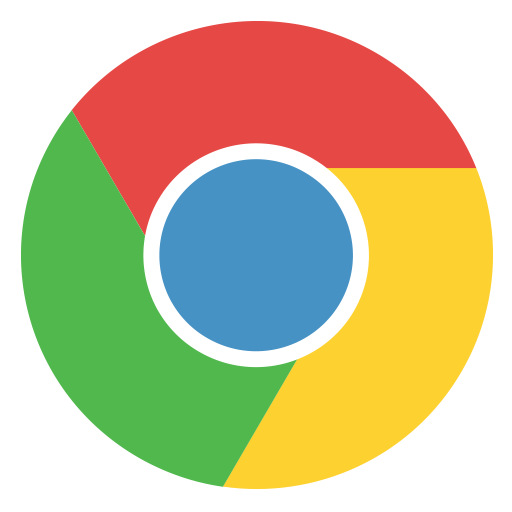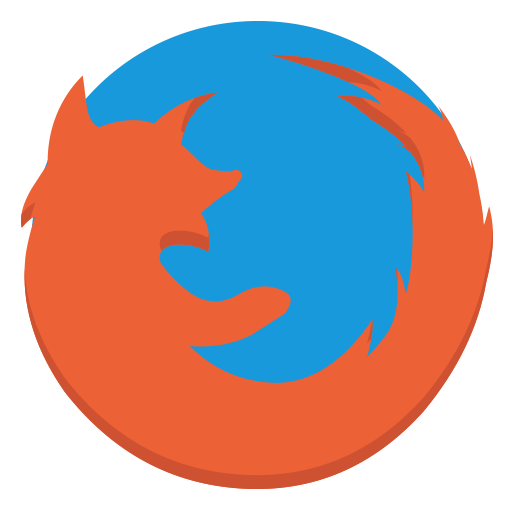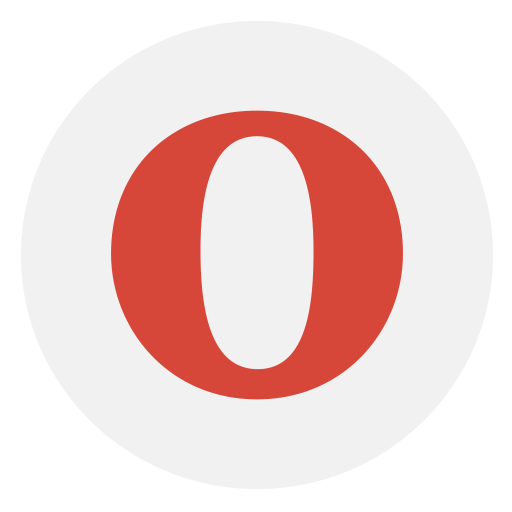Accounting
Contract management and addenda
After tendering, when the contract has been awarded, you will begin with the construction billing. In the bill of quantities, all ordered work items, services and goods are listed (contract), together with the services actually rendered to date (progress). If variants such as alternative or contingency options were included in the specifications at the time of contract award, you can now decide on the option to be applied and activate these BoQ items in the order table.
Unforeseen additional work items, services and goods can be added at any time, thanks to NOVA’s flexible addenda management. You can simply create new BoQ specifications, group them as supplementary items and give them their own status, either individually or collectively. Not until the status is set as “contracted” will the supplement group (or the individual items) be included in total cost calculations and in the invoice amount or payment instruction.
Services that are modified during the course of the construction process, e.g., due to increased or decreased quantities, are transparently documented in the change history. The same goes for price adjustments and any changes made to the original specifications. The change history continuously tracks every single change made to the order or any specification group or item.
In the documentation of the order history, you can differentiate between the original contract items, individual addenda and the sum of all supplementary items, as well as the totality of the commissioned services. The table can be issued as Excel, PDF, GAEB and Önorm (according to A 2063) files.
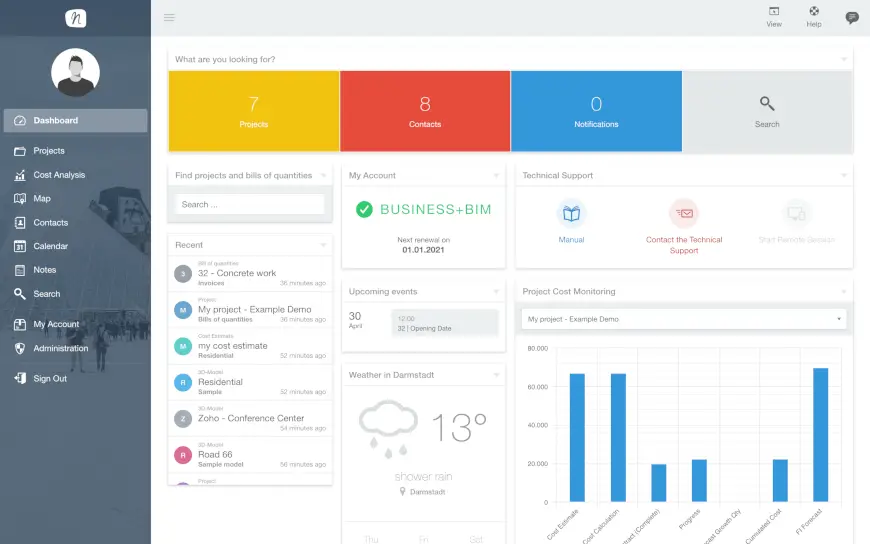
Intellectual Property: Reload Architects
Model generated with: GRAPHISOFT ARCHICAD 22
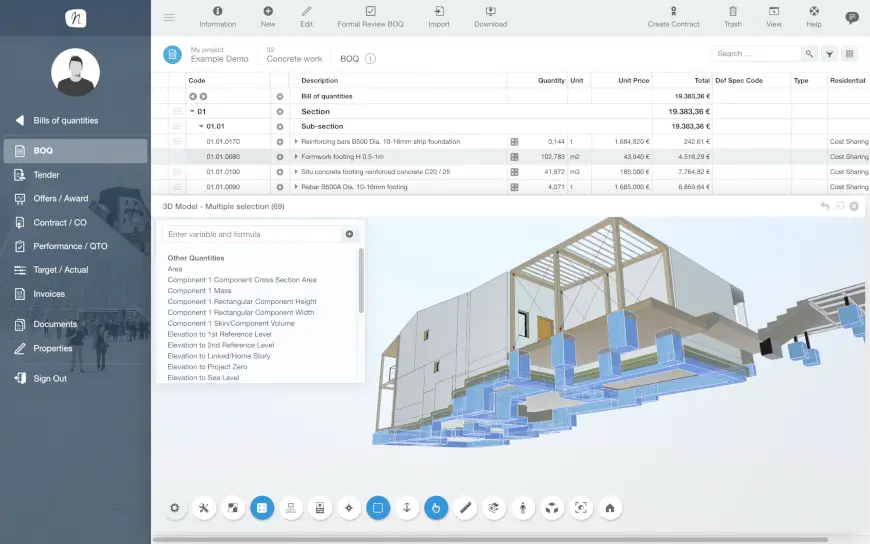
Intellectual Property: Reload Architects
Model generated with: GRAPHISOFT ARCHICAD 22
Quantity Take Off
The services rendered are usually recorded via measurement documents and entered into the system. Since NOVA BIM is a web-based service, data entry can take place anywhere, even on the construction site. The construction supervisor of the contractor or payor can directly enter the total or proportional quantities of services rendered to date, using either the simple standard calculator function or, for more complex calculations, the REB 23.003 standard formulary. In addition, they can set relationships between measurements, and save their results.
As an additional option, the release of the variances for invoices or credit notes can be assigned to a separate work step. If your original BoQ contained detailed specifications, you can simply activate them to calculate the billing quantities. All measurement information can be grouped into calculation sections, assigned to invoices and given a status, such as “preliminary”, “rejected” or “released”. Measurements can be assigned to specific categories, e.g., cost groups, localities, or payors. This enables you to extract detailed information on cost sharing. You can exchange data with external systems via the DA11/X31 interface. The powerful routine checks assist with convenient data alignment.
Variance analysis
The variance analysis is a powerful tool that helps you keep your costs under control by comparing your cost estimate with the actual costs of the project. NOVA BIM shows you actual current performance at every level of the project, for the BoQs (trades), BoQ groups (building segments) and individual BoQ specifications, in both numerical and graphic form.
Thanks to the visual warning function, you can, for example, immediately trace the exact sources of quantity variances and services for which renegotiations could be necessary.
A range of different print versions and reports facilitate additional cost evaluations: which cost groups are affected, which locations are the most prone to cost variances, in which service areas, and in which billing period.
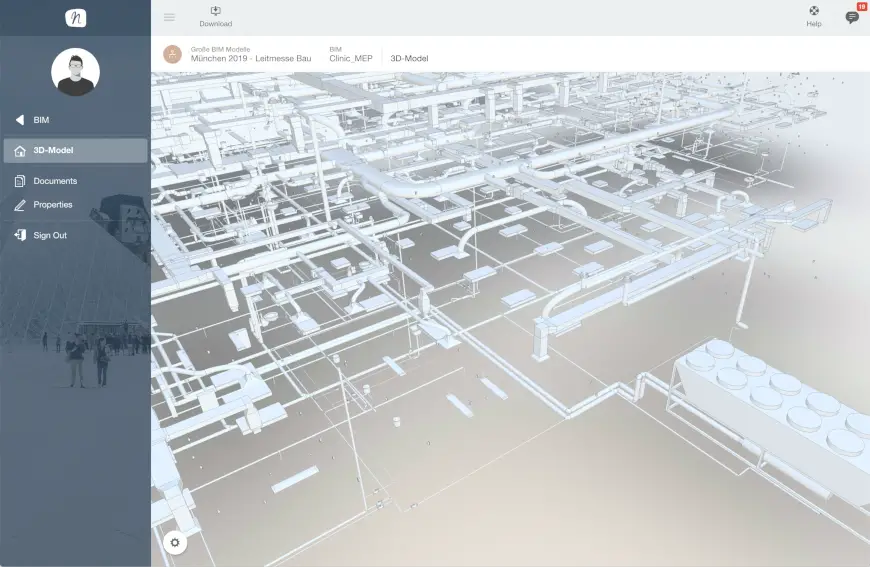
Intellectual Property: Reload Architects
Model generated with: GRAPHISOFT ARCHICAD 22
Invoice management
With NOVA BIM, you can create, review and approve invoices and credit notes for payment. Based on the listed services, you can work with different invoice types for pre-payment, down payment, part payment or final payment to create your preliminary invoice or credit note, and then issue a payment approval.
In the billing overview and the individual invoices, you can instantly switch back and forth between incremental calculation and cumulative billing. Deductions can be entered as net or gross amounts, proportional or absolute, and you can also calculate your own subtotals. Discounts, rebates, security and warranty holdbacks agreed in the contract, as well as any trade or early payment discounts, are always automatically included in the calculation of the payment amount.
You can cancel invoices or credits and subsequently document the actual amount paid, if required. If necessary, project invoices may be differentiated according to an agreed cost sharing scheme, for example, between cost centres, payors and localities. Finally, after the warranty has expired, you can release the amounts withheld and archive the project.
... and many more features
Address Book
BIM & IFC, BCF
Tasks & notes
Document management
E- Mail
Calendar & Appointments
Scheduling & GANTT
Excel
See for yourself!
Create your own personal account and test NOVA BIM now – free and without obligation!
Just register and get started with your next construction project right away.
No download and no installation required!