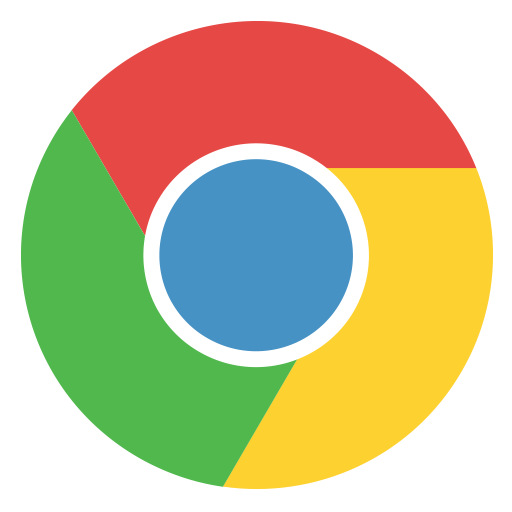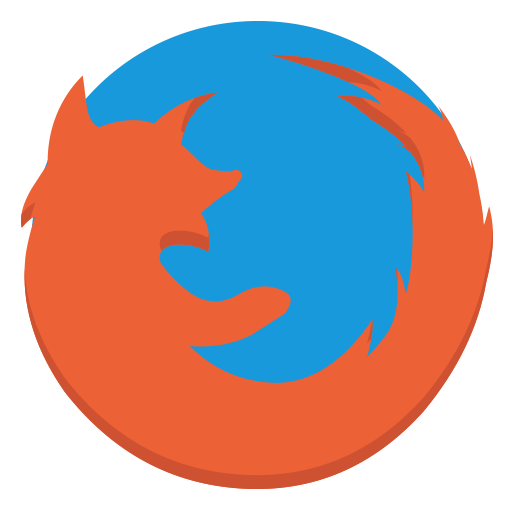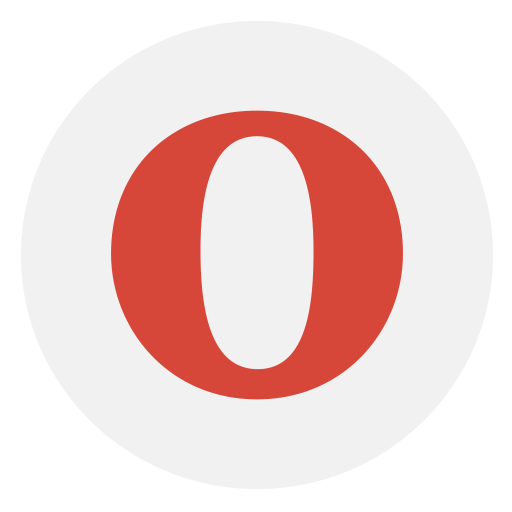Bill of Quantities
Preparing your Bill of quantities
Perhaps you already have bills of quantities (BoQs) in Excel format that you would like to modify further in NOVA BIM or use as templates for new projects?
These data can easily be imported onto the online platform. The assistant will help you with Excel files by indicating, for example, which columns contain the quantities and prices, and describing whether the text descriptions are structured as single- or multiple-line entries within the cells. When creating and editing your BoQ, you can use free text entries, but you can also import text elements from any of the common tendering text systems into any part of the document. For example, you can insert contractual regulations (preamble) or explanatory text, execution instructions with reference to work items, as well as basic, alternative and contingent options, concise versions of reference and recurrent specifications, surcharges, main descriptions and sub-descriptions, etc .
The NOVA BIM system allows you to conveniently structure and number your Bill of Quantities using a breakdown of up to five different levels. The content of the Bill of Quantities can be copied or moved at any time, and using the multimode function, you can edit or modify several items (e.g., work specifications) at a time. Thanks to the Recycle Bin, you are protected from unwanted deletion, and the archiving function allows you to save different processing statuses in the system, which can later be reinstated, if required.
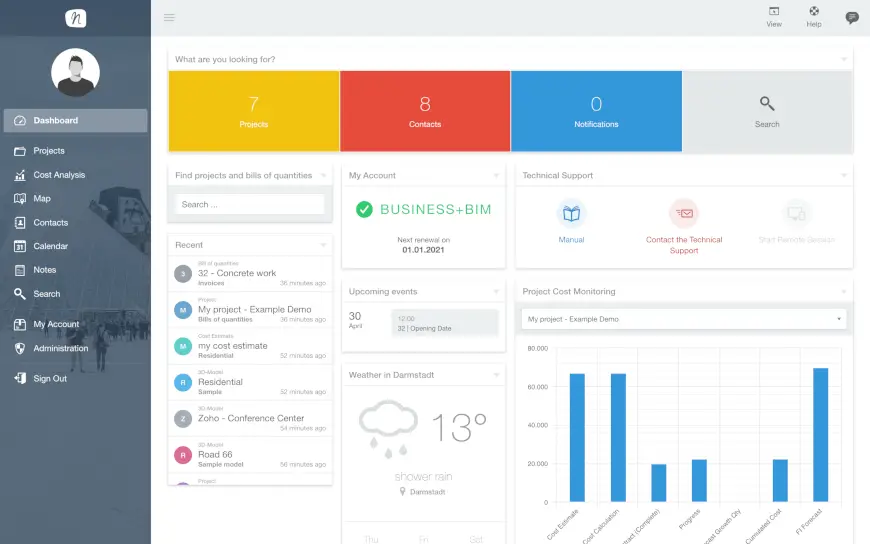
Intellectual Property: Reload Architects
Model generated with: GRAPHISOFT ARCHICAD 22
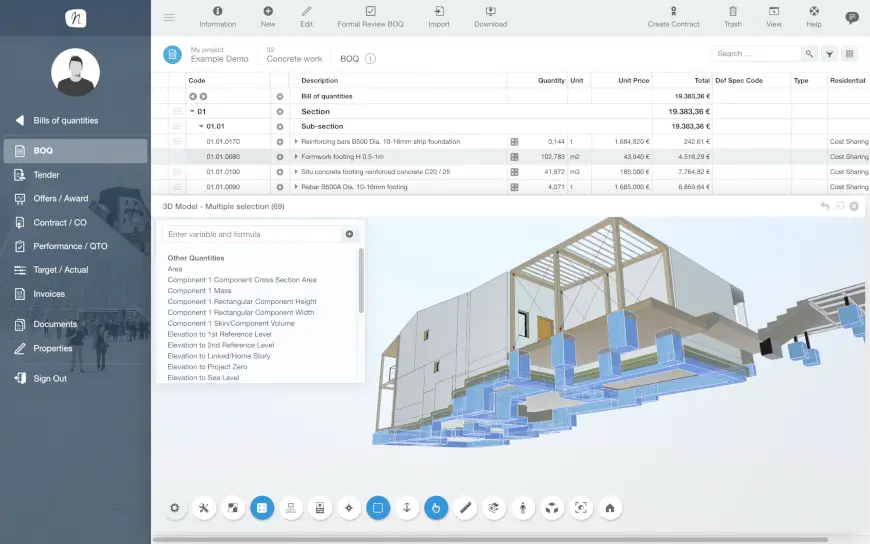
Intellectual Property: Reload Architects
Model generated with: GRAPHISOFT ARCHICAD 22
Item specifications
NOVA BIM’s fast and powerful editor enables you to prepare your BoQs quickly and efficiently. You have a constant overview of all tender specifications, either in the detail window or directly in the BoQ table – including the extended descriptions. In addition to the usual formats, you can extend the texts using tables and graphics, work with bullet points and indents, add your own text components using functions like Word-Autotext, and embed bidder queries (e.g., regarding information concerning the product or manufacturer).
If you choose to work with a master Bill of Quantities, you can protect the specifications of the master BoQ from changes in the project Bill of Quantities and create your own price memory, in which current offers and tender prices are automatically saved. This can then be used as a basis for realistic estimations at current market prices.
Quantity calculation & cost sharing
Quantities for the Bill of Quantities items can be quickly and easily determined using classic calculator functions. The easiest way is to link a 3D IFC model and quantities are calculated automatically with the help of the building components measurements. You can also create line-by-line calculation models and add relevant texts or comments to your calculations and results. For more complex and demanding calculations, you can apply the pre-stored formulary of the REB 23.003 (Electronic Billing Regulations) and calculate areas and volumes, for example, by entering the necessary variables. You can save a lot of time by working with direct links between the calculation models and the Bill of Quantities item quantities: In this case, recurring area calculations (etc.) can all be performed at once and the dependent fields will be systematically updated. BoQ item quantities can be directly allocated to cost groups and/or payors; the allocations can be distributed proportionally or entered in detail at the calculation model level of quantity determination. This allows the subsequent breakdown of chargeable construction costs or derivation of cost distribution between different payors of your construction project.
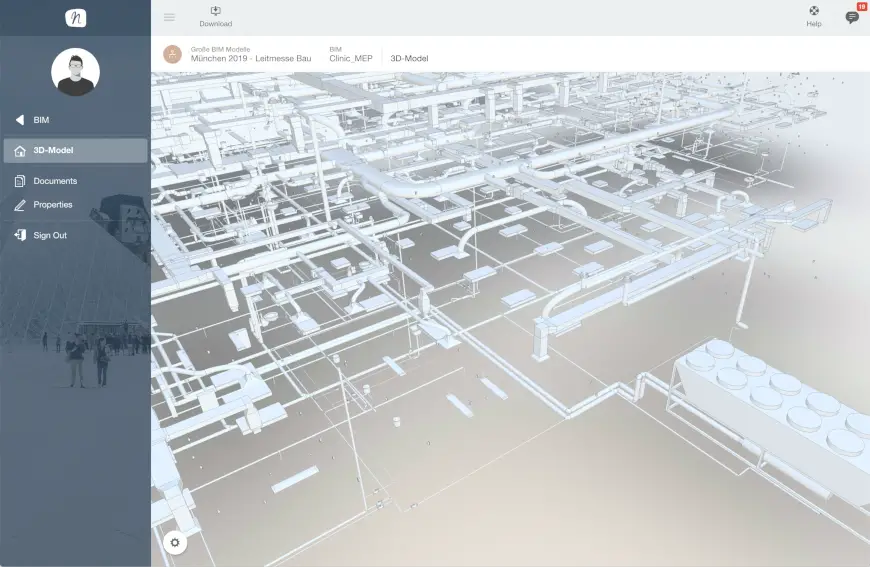
Intellectual Property: Reload Architects
Model generated with: GRAPHISOFT ARCHICAD 22
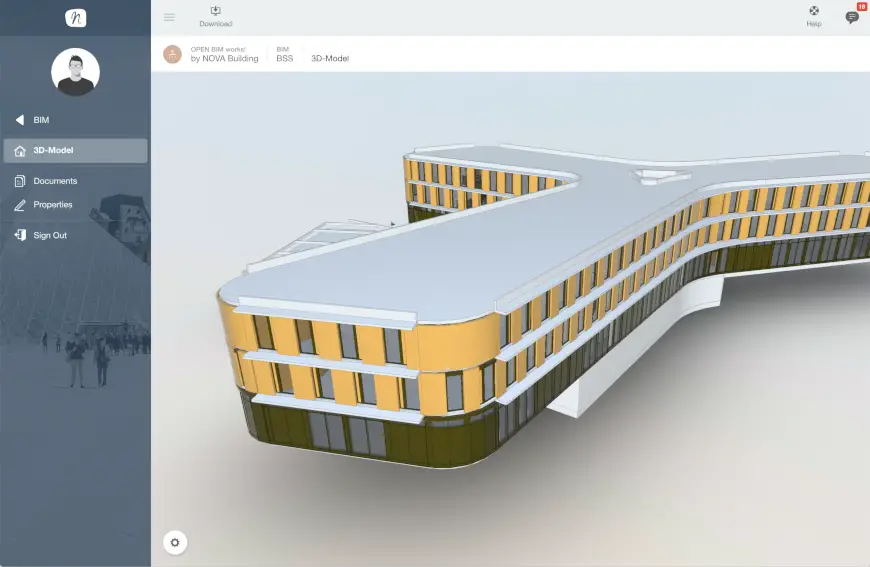
Intellectual Property: Reload Architects
Model generated with: GRAPHISOFT ARCHICAD 22
Bill of Quantities verification and export to Excel, PDF
The BoQ can be issued in a variety of different formats. Excel files are usually used if the BoQ is expected to be exported to, and further edited within, different systems. The BoQ can therefore be transferred as type 82 data including prices to the client, as a cost calculation, or to the bidder as a “blank” BoQ without prices as type 83 data, for the invitation to tender. Before data is transferred, the BoQ will be undergo formal verification in order to ensure that it is correctly structured, e.g., that each specified item has been assigned a quantity and unit of measure. The BoQ verification function checks the entire content of the BoQ and creates a test report differentiating between warnings and errors. The necessary alterations or addenda can then be completed from within the test report.
As an option, you can also activate the verification function prior to PDF issuance. All print lists are created as lean PDFs directly on the NOVA BIM server; you can display or download them, save them to the BoQ and share access to them with your partners. You can design the content and appearance of your output formats. As well as adding your own logo, you can modify the font and size of the text, use filters to reduce the total data volume to be processed, choose between different title pages or cover sheets, and activate or deactivate a variety of additional design and output options. As an alternative to the most commonly used BoQ output format including long and short texts, you can also issue the specifications blank in table form, as shown on the screen.
... and many more features
Address Book
BIM & IFC, BCF
Tasks & notes
Document management
E- Mail
Calendar & Appointments
Scheduling & GANTT
Excel
See for yourself!
Create your own personal account and test NOVA BIM now – free and without obligation!
Just register and get started with your next construction project right away.
No download and no installation required!