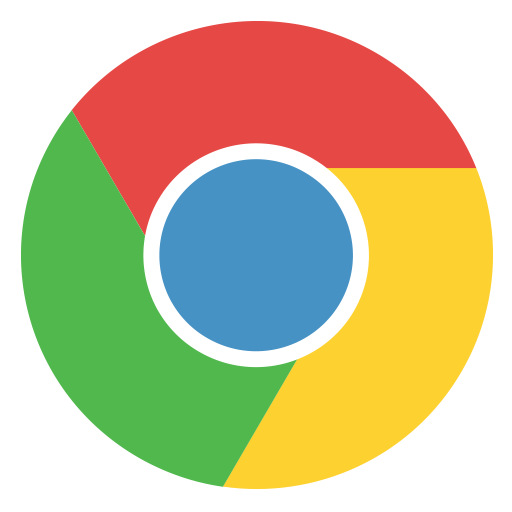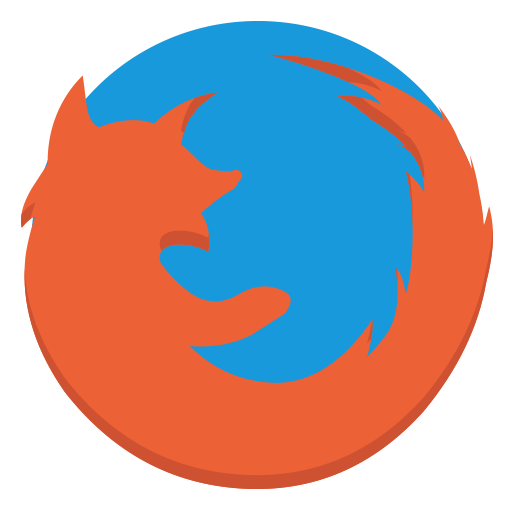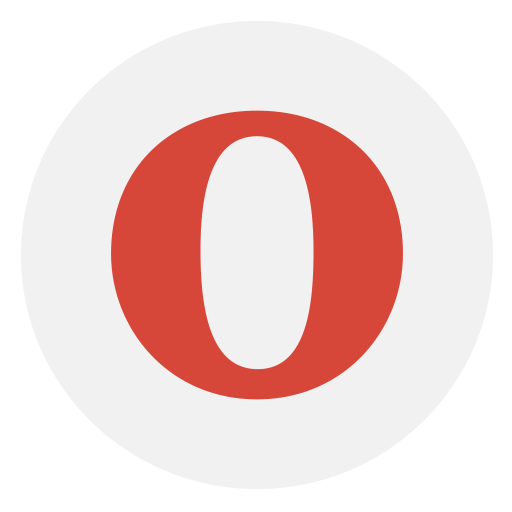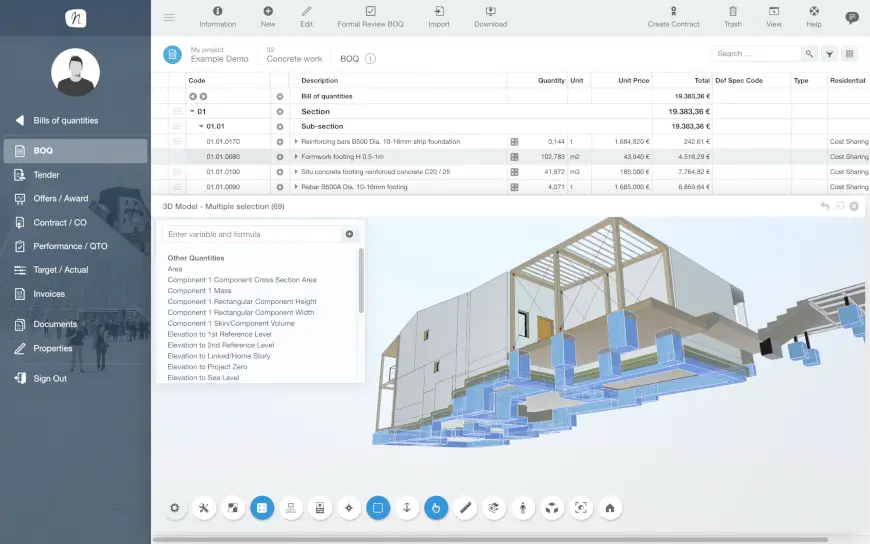Building Information Modeling
NOVA BIM add-on
The NOVA BIM add-on brings live 3D model-based construction cost management to the web. For the first time, 3D (IFC) models developed according to the BIM method are available for all construction cost management processes as an online service – so they can now be used whenever you need them, regardless of location or device.
The basic principle of BIM is that a CAD (computer aided design) building model serves as a basis for all further planning, construction and maintenance processes. This is achieved by interlinking the building model to the information correlating with specific building elements – e.g., materials, properties and quantities. These data are processed in the project room book (and subsequently, within the bill of quantities) for cost planning, tendering, ordering and 3D model-based invoicing, and to document the cost history. Data transfer from CAD to NOVA BIM takes place exclusively under the open BIM standard, so that the 3D models can be edited or processed from any CAD system. On the basis of the IFC files, a room book, containing a complete breakdown of the building according to storeys and building element types, is generated. At the same time, the 3D model is displayed in the viewer and can be populated with the corresponding BIM data, such as work items and prices. In addition to all the standard viewer functions, NOVA BIM offers the so-called “information view”, in which all important features of the selected building element are directly shown in the viewer.
To create quick cost estimates and generate tendering BoQs automatically, you can link cost data to the building elements. The bidirectional link makes it possible to locate each building part in the cost calculation table by clicking the 3D model – and vice versa. At a glance, you can see all the relevant information, the estimated and actual costs, and the component’s location in the building.
Optionally available for all NOVA BIM packages
The BIM viewer is integrated with all NOVA BIM modules, including invoicing, take-off and post-construction management, and the project-specific cost analysis.
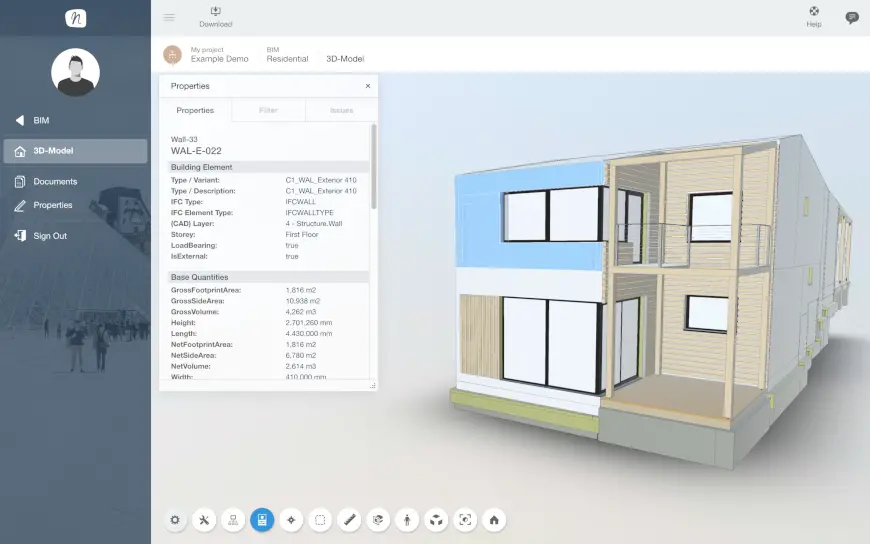
Intellectual Property: Reload Architects
Model generated with: GRAPHISOFT ARCHICAD 22
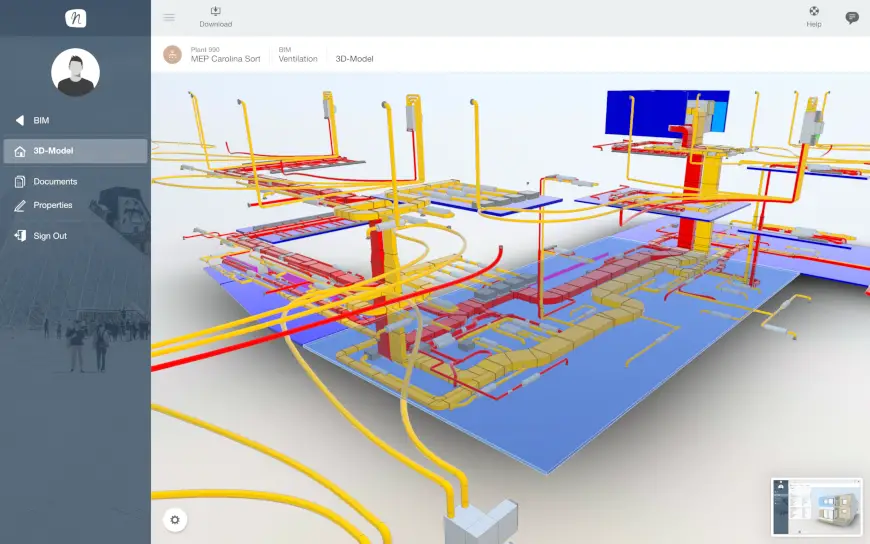
Intellectual Property: Reload Architects
Model generated with: GRAPHISOFT ARCHICAD 22

What can the BIM add-on do?
The BIM add-on is a valuable project management tool which enables you to visualise data in a construction model. Based on the Open BIM & IFC open standards, 3D models can be imported from all common CAD systems and further processed in NOVA BIM.
Initially, a project-oriented “room and building book” is generated in the BIM module and linked bidirectionally with the data of the 3D model.
Thus, the complete process and business logics, from cost planning, to the BIM, to cost analysis, are spatially mapped in the 3D viewer, allowing you to conveniently select and navigate at will.
The IFC-Import interface is certified by buildingSMART
As the world’s first web-based building cost management software, NOVA AVA BIM 5D receives the official buildingSMART certificate for successful testing of the IFC2x3 import interface.
The certification makes sure that users of NOVA BIM 5D can retrieve from IFC files all the information necessary to successfully carry out the cost management based on a building model.

BIM add-on for STARTER
These are the functional enhancements for the STARTER package:
BIM Module (cost planning)
- IFC import interface (versions IFC2x3 & IFC4)
- Model display and navigation in the 3D viewer
- Generation and update of the room and building book (RBB)
- bidirectional link between viewer and room book
- Variable-based quantity determination for building elements
- with your own cost elements and (core) BoQ specifications
- allocation of cost groups (UNIFORMAT II, OMNICLASS, …) and work categories
- Model Versioning with 3D changes log in the multi-viewer
- which building components are new
- what exactly has changed with regard to existing components
- which components no longer exist
- Issue of room book-oriented budgeting in PDF and Excel
- Cost schedule creation according to UNIFORMAT II, OMNICLASS, …
- BoQ compilation for tender and cost calculation
- Import and Export of BIM BoQ containers according to DIN SPEC 91350
BoQ Creation Module
- Model display and navigation in the 3D viewer
- bidirectional link between viewer and BoQ (items & subsets)
- convenient assignment of partial/whole component quantities
- room book-oriented format of the cost calculation
Cost Analysis Module
- room book-oriented numerical and graphical cost comparison (e.g., storeys, components, …) between cost estimation/calculation and tender BoQ
- cost comparison in PDF & Excel formats
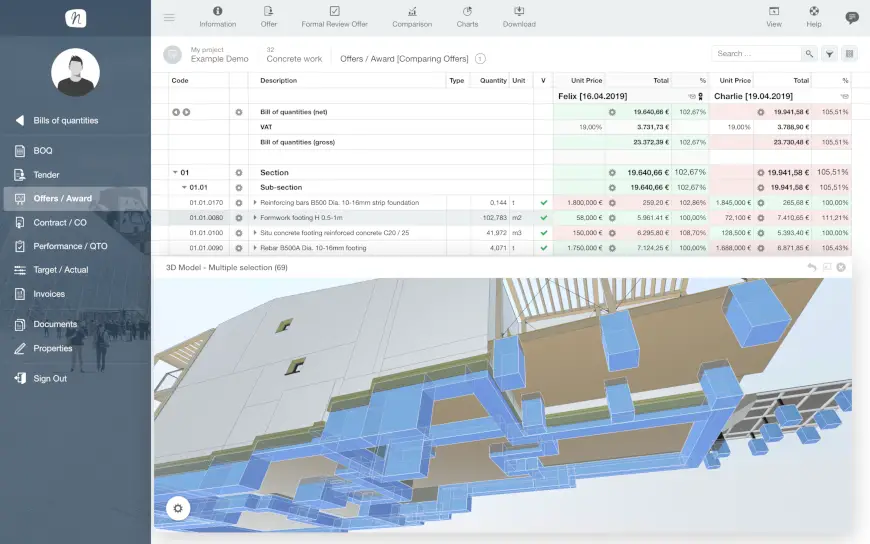
Intellectual Property: Reload Architects
Model generated with: GRAPHISOFT ARCHICAD 22
BIM add-on for EASY
The following features will be added to the EASY package:
Tendering module
- Option to unlock the 3D model for bidders (viewer)
Quote Cockpit module
- Bidders can bidirectionally visualise the links between the components in the 3D building model and the items in the BoQ and use them for their quotation
Award module
- interactive bid evaluation and analysis in the price comparison table via the bidirectional link between the visualisation in the 3D model and the components offered by the bidder
Cost Analysis Module
- Numerical and graphical extension to the room book-oriented cost comparison (e.g., storeys, building elements, …) to accommodate the values of the tender BoQ
BIM add-on for BUSINESS
For the Business Package, the add-on provides the following additional benefits:
Orders and Supplements module
- bidirectional link visualising selected components in the 3D model (viewer) with their corresponding work items and BoQ subsets.
- Assignment of supplements/amendments to building elements with differentiated display in the 3D model
Quantity Take-off module
- bidirectional link between selected components in the 3D model (viewer) and the corresponding measurements and quantity take-offs, showing the items/partial quantities and billable masses
- Analysis of services rendered, based on incremental or cumulative performance status of selected building elements, and identification of invoiced building elements
Variance Analysis module
- Evaluations of variances in quantity and cost evolution on the basis of selected data in the 3D building model in the viewer
Invoicing module
- Visualisation of all components in the 3D model (viewer) to be billed in a specific invoice (incremental or cumulative)
Cost Analysis Module
- Numerical and graphical extension of the room book-oriented cost comparison (e.g., storeys, components, …) to include data from supplements and the current performance status of the project
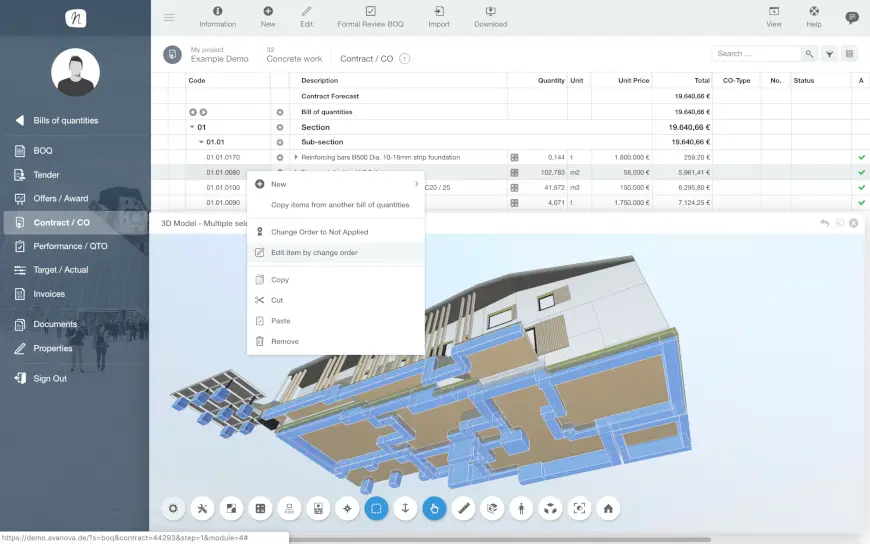
Intellectual Property: Reload Architects
Model generated with: GRAPHISOFT ARCHICAD 22
Building Information Modeling (BIM)
Building Information Modelling (BIM) is a construction planning method involving the creation and management of virtual digital representations of the physical and functional properties of a structure. The building model represents a construction database for the building and all its elements, providing a reliable source of information for decision-making throughout the building’s life-cycle, from initial pre-planning to dismantling.
– National BIM Standard Project Committee
BIM refers to a method of operation in the construction business. The idea is not new: the basic concept of BIM has been around since the 1970s, (Eastman 1974; Eastman 2011). The term Building Information Model first appeared in an article by van Nederveen (van Nederveen, 1992).
Although BIM is often understood as a software solution, it is not actually a software program. On the other hand, it cannot be implemented without appropriate software.
Industry Foundation Classes (IFC)
IFC is an open international standard (ISO 16739) for the digital description of complex planning data of 3D building models in the construction business. In an IFC data model, logical building structures are displayed, together with their respective attributes. IFC has been developed by the international organisation buildingSMART as a standard data model for highly proficient data exchange within the openBIM framework. In Germany, buildingSMART e.V. is responsible for the development and establishment of BIM and IFC.
Open BIM Collaboration Format (BCF)
The Open BIM Collaboration Format is a data interface designed to facilitate the sharing of information between different software products during the working process. BCF enables model-based communication, and provides information on status, location, direction of view, building element, remarks, users and timepoints in an IFC data model. This makes cross-system collaboration on the 3D model even easier.
Further links to BIM and IFC:
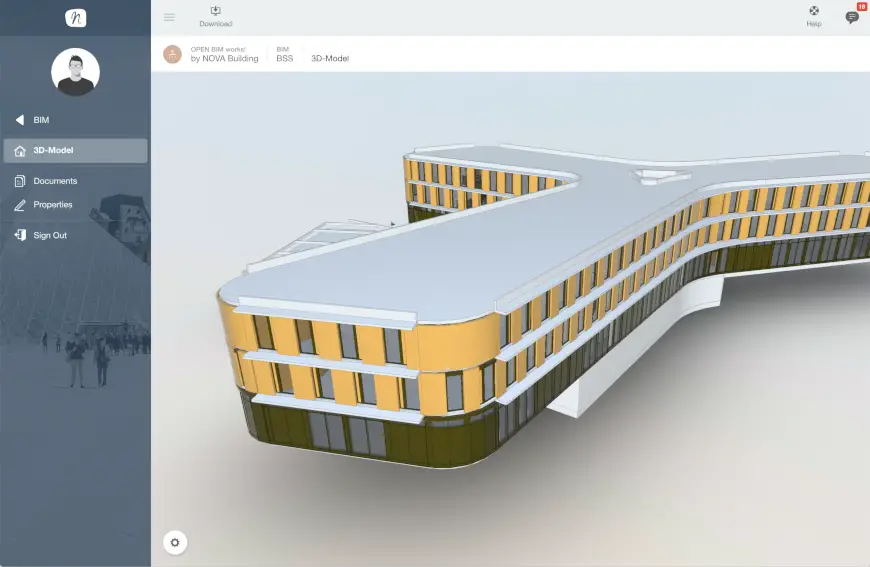
NOVA BIM with BCF integration
BIM Collaboration Format (BCF) is a simple and useful standard for the exchange of model-based information. It is used to track problems (tickets) as they are identified, reported and solved during the BIM process. Using BCF, markings, collision reports and general comments can be shared with all project collaborators. BCF is completely platform-independent and a cornerstone of the Open BIM method.
In NOVA BIM, BCF data are created as so-called tickets and then processed. In addition, classifications describing the priority, the responsible executive, status, etc. can be added. A ticket can then be saved and sent as a BCF file. The project partner can import it into his/her BIM authoring tool and immediately visualise the information at the previously captured location within the model. And so that it also works the other way around, BCF files can, of course, be imported into the BIM add-on.
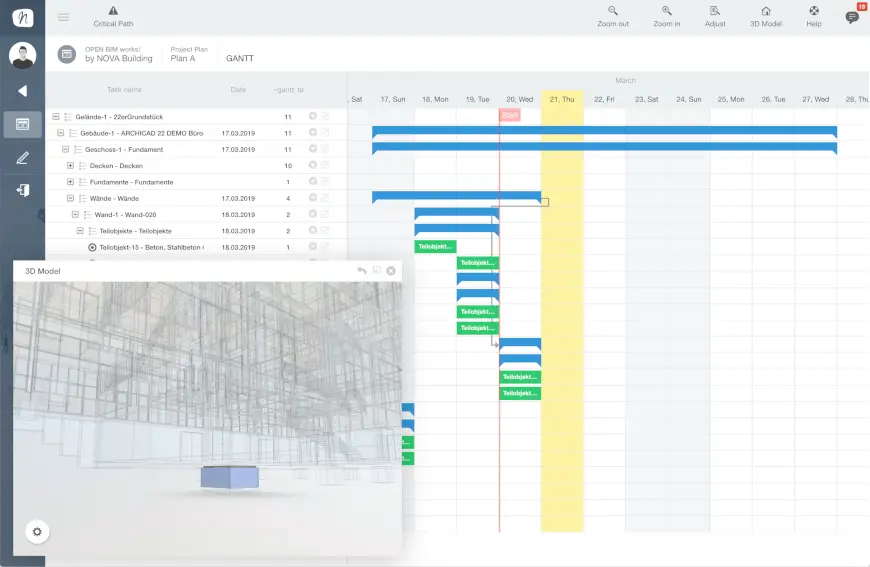
NOVA BIM 5D – Lean Construction
- timed scheduling directly on the 3D model
- determination of milestones for components and trades
- virtual analysis of the overall process with focus on quantities and costs
- clear transparency through direct visualization in the viewer
- location-independent real-time cooperation and collaboration of all stakeholders
ARCHICAD 22 and NOVA BIM 5D
With a project involving BIM-based quantity take-off and cost determination, NOVA Building IT and GRAPHISOFT demonstrate that Open BIM works.
Simply select NOVA BIM as the IFC translator in ARCHICAD 22, and all BIM information will be ready to be used in the cost management workflow in NOVA BIM.
Autodesk Revit and NOVA BIM 5D
Partly based on Autodesk® Forge Technology NOVA BIM 5D ensures perfect processing of IFC files generated with Revit.
Furthermore the BIM360 integration allows synchronization of projects and BIM model data directly with the NOVA BIM 5D application.

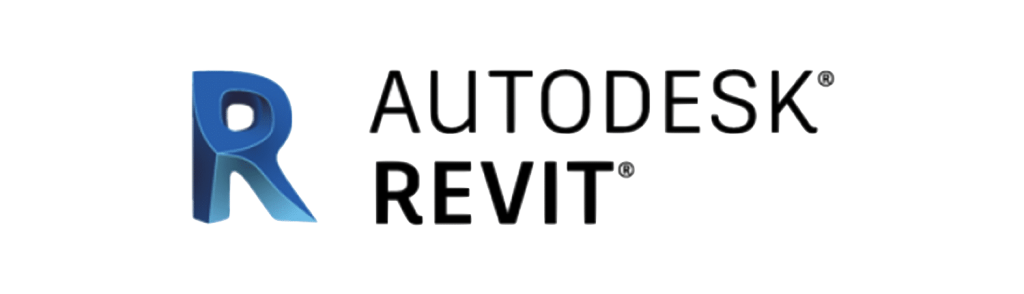
... and many more features
Address Book
BIM & IFC, BCF
Tasks & notes
Document management
E- Mail
Calendar & Appointments
Scheduling & GANTT
Excel
See for yourself!
Create your own personal account and test NOVA BIM now – free and without obligation!
Just register and get started with your next construction project right away.
No download and no installation required!