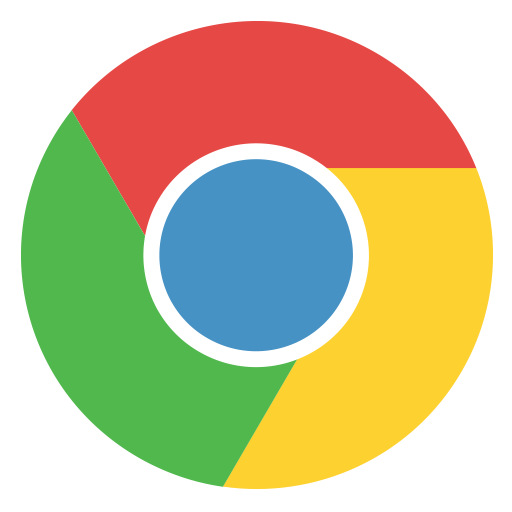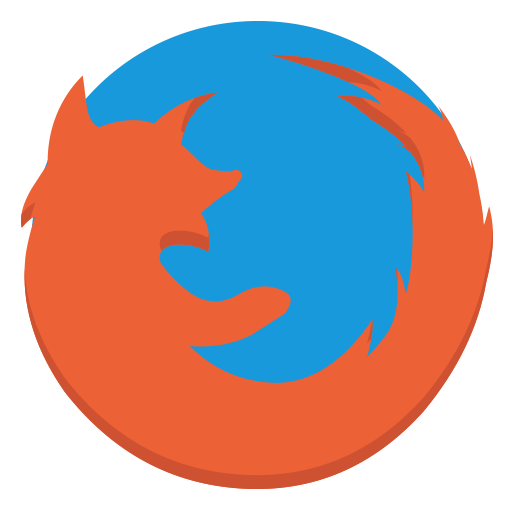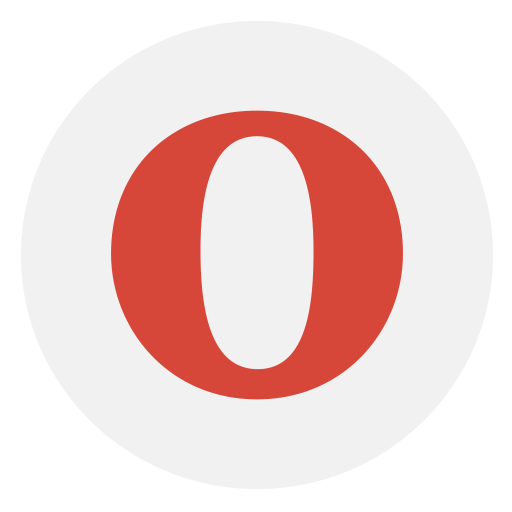Tendering and contract award
Creating an invitation to tender and collecting the bids
Collecting quotes through a call for tender is now quicker and easier than ever before. It is no longer necessary to print out the bill of quantities and send it by post, and you won’t need to type up the offers you receive. You also won’t have to create and send Excel files or GAEB, ÖNorm data. This has the advantage of avoiding possible errors during data exchange between different systems. Instead, you can simply grant your chosen tenderers access to your specifications, allowing them to create and edit their bids, and share them with you, any time prior to the submission deadline, directly on the password-protected tendering platform. In addition, you can easily collect and conveniently coordinate all the details of the entire tendering process in NOVA BIM: important appointments and deadlines, contact details of the tendering companies, additional contract-related documentation and plans, communications with the bidders, etc .
Tendering online with the BIM Quote Cockpit - faster and easier than ever before!
To get the best offer for a trade, just filter your address book for appropriate bidders, and NOVA BIM will send an invitation to the companies chosen to take part in the tendering process. The bidders receive an e-mail with a link and personal login details, enabling them to access the BoQ and any additional documents you have released . The login is activated only for this tendering process and only up until the deadline you have set for the submission of bids. In the tender overview, you can track the status of the bids (e.g., “in progress”, “offer released”, “invitation refused”, etc.) at any time. However, you won’t be able to see the prices until the bidder has expressly released his offer to you and the submission deadline has passed. Internal notifications keep you up-to-date on the bidding process, and also inform you if there are any queries from the bidders; in this case, you can immediately respond in a way that is compliant with auditing and public procurement regulations. For the bid opening, you can optionally specify whether the four-eyes principle should apply. In this case, two legitimated users must be authenticated before the offers can be viewed and evaluated.
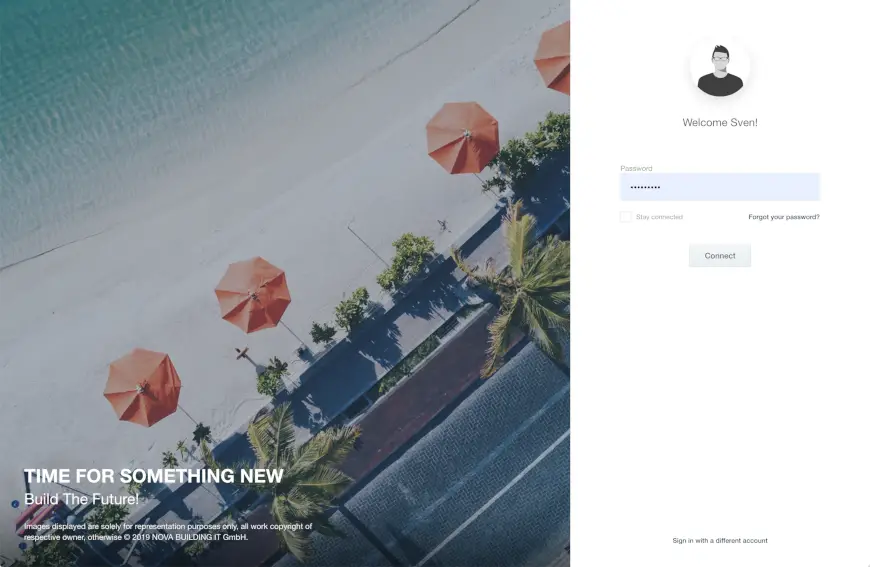
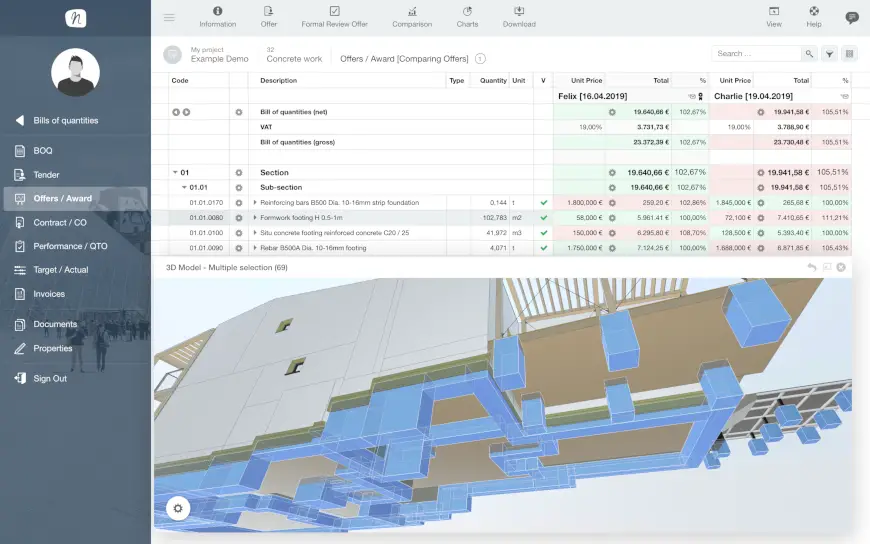
Intellectual Property: Reload Architects
Model generated with: GRAPHISOFT ARCHICAD 22
Bid evaluation and price comparison
Details of the respective offers can be compared in a price comparison table, in which rebates and trade discounts are also taken into account. Offers submitted directly on the tendering platform require no further intervention from you; you can access them as soon as they are released by the bidders. If necessary, you can import additional bids from Excel files or GAEB, ÖNorm data into the price comparison.
If bids have been submitted in paper form, you will need to enter the prices into the system; the sums and totals will be calculated automatically. When the table of bids is complete, NOVA BIM will again perform the cost comparison. You can additionally include your own cost calculation and evaluate “virtual” offers, by applying ideal, mean and median prices for each individual item. The ideal price represents the least expensive bid variant, the mean price represents the arithmetic mean value of all the bids, and the median price shows an outlier-adjusted median value. This information provides you with a valuable basis for your procurement proposal, and at the same time, with strong arguments for further price negotiations.
Additional assessment techniques, such as the ABC method, can be used to highlight key components of the bids: You yourself define what is essential and what is non-essential, and the bids will be displayed according to your priorities. The outlier search shows you item-specific deviations within any bid, enabling you to easily detect whether specific prices are speculative or whether certain services are not economically viable at the given price. Maybe you included different variants or contingent services in the bill of quantities? If so, you can easily perform a variant calculation to discover which bid variant is the most economical; simply activate the alternative and contingent items, and you will be presented with the new calculation and evaluation within seconds.
... and many more features
Address Book
BIM & IFC, BCF
Tasks & notes
Document management
E- Mail
Calendar & Appointments
Scheduling & GANTT
Excel
See for yourself!
Create your own personal account and test NOVA BIM now – free and without obligation!
Just register and get started with your next construction project right away.
No download and no installation required!